
iPhone privacy: How your phone tracks your every location
In an era where we literally share every detail of our lives with strangers on social media, some may not be too pushed about what kind of data they are sharing on Twitter.
However it’s the sneaky subconscious data that our devices collect from us that’s kind of creepy.
Buried in your privacy settings is feature that records every place you’ve ever visited with your iPhone (which is everywhere obvs) and how many times you’ve been there.

This information isn’t new, but it’s coming into public awareness now as people are questioning if it’s an acceptable feature.
The tracking is part of the Frequent Locations feature which pinpoints the places you visit on a map.
These locations are then logged by your iPhone to improve the Maps app, and can be seen in the Frequent Locations list.

If you click on a location, it will list out all of the times and dates of your visit.
If you delve in deeper, the map will show you exactly how long you spent at the location.
For example, the map above shows the two hours and three minutes we spent at Taste of Dublin in the Iveagh Gardens last week. Weird right?
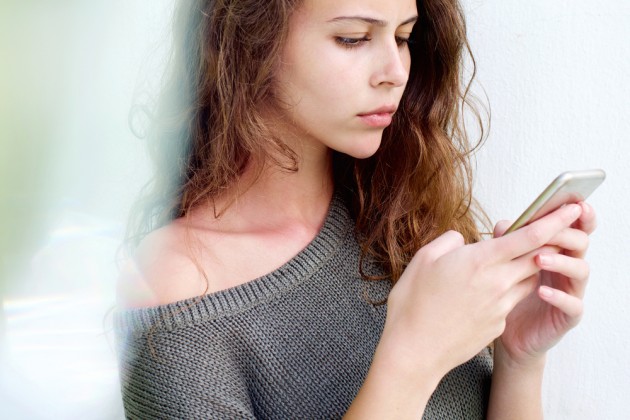
So that random yoga class you went to? Logged. All of your favourite restaurants to eat at? Logged. And your home address? Definitely logged.
So if anyone had access to your phone, they could see exactly what establishments you had been frequenting.
Concerned? Here’s how to turn off this invasive feature.
- Go to the Settings menu, and click on Privacy
- Select Location Services
- Scroll down pretty far and select System Services
- Scroll pretty far down (but not as far) again and select Frequent Locations
- Select ‘Clear History’
What if you want to be tracked? I like my iPhone tracking my location when off by myself jogging.
— Jennifer Robertson (@jenrobertsontoo) June 18, 2017
iPhone users have taken to Twitter to express their concern over the feature.
However, others have said that they don’t mind it as it adds an extra element of safety to their lives.
What do you think?






